HomeClinico
HomeClinico is a home-based arm exercising tool primarily meant for post-stroke patients to exercise their arms on daily basis, but is also applicable for elderly in general, after-injury rehabilitation and for disabled people.
You can check more about it on our, presumably working, HomeClinico website.

The Beginnings
I’ve been working on HomeClinico along with the founder Primož. The project initially came to life as part of Primož’s Master Thesis in mid 2020.
After fiddling around some ideas Primož asked me in March 2021 if I would join him and as I didn’t have much other in plan I gave it a go.
In mid-Septembeer 2021 I went fulltime on this. At the time of this writing I’ve been working on HomeClinico for the past 4 months.
For the first 2 months we did stuff that were later on marked as unnecessary so we just scrapped them. Then I had to build the Android part from scratch to the development phase Primož’s iOS side was already in.
Design
At the beginning (mid-April 2021), the look and feel of the application was, well, horrible, since we didn’t pay much attention to it just yet. You can see for yourself it was quite different from the today’s.
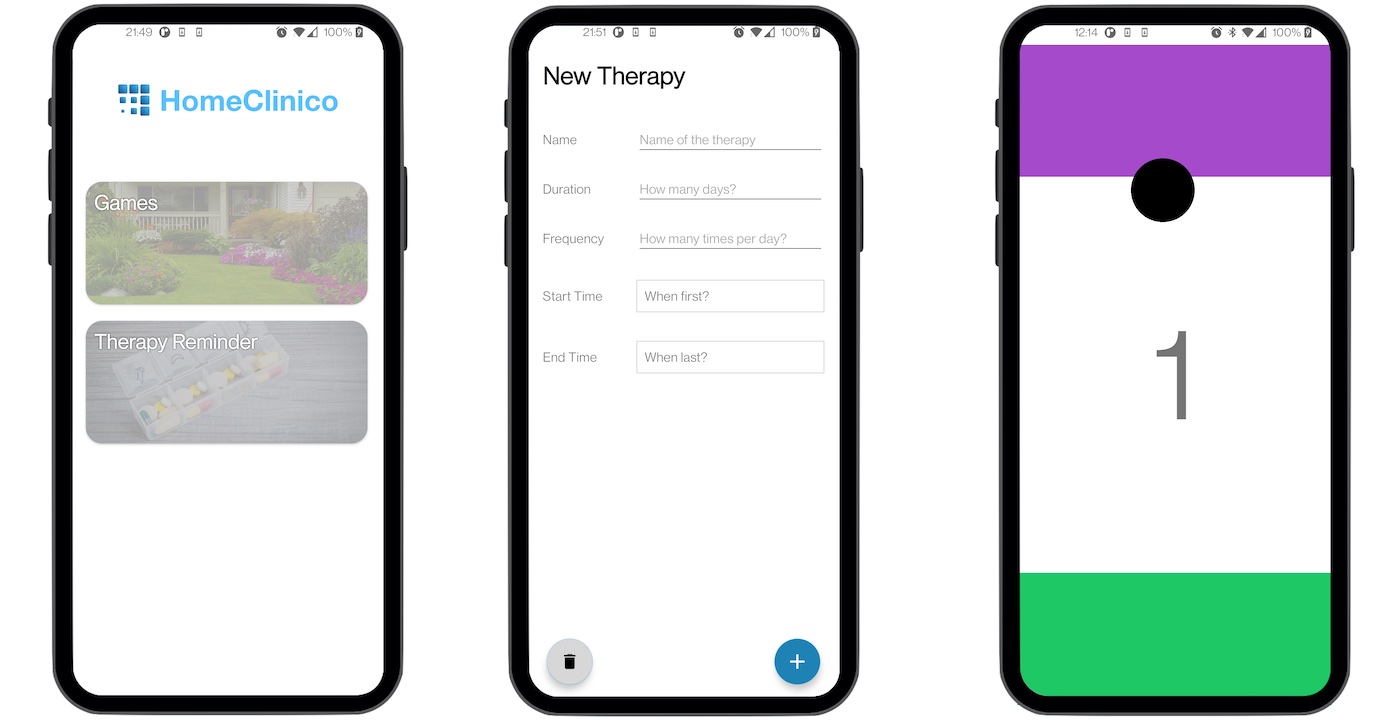
The first “proper” design we had only after we asked someone on Fiver to make one for us. Primož prepared the initial color scheme of the app and sketched out a few screens for the designer to have a basic feeling. The first screenshots we got from the designer were quite okay-ish, but didn’t yet suit us.
We did a few iterations of the app design until we were happy with the results. The designer was payed below $150 and it was a good deal for us since we didn’t have much money to begin with, it’s a startup after all.
Current results seem quite similar to the first ones provided by the designer, so we’re really happy with the result for the money payed.
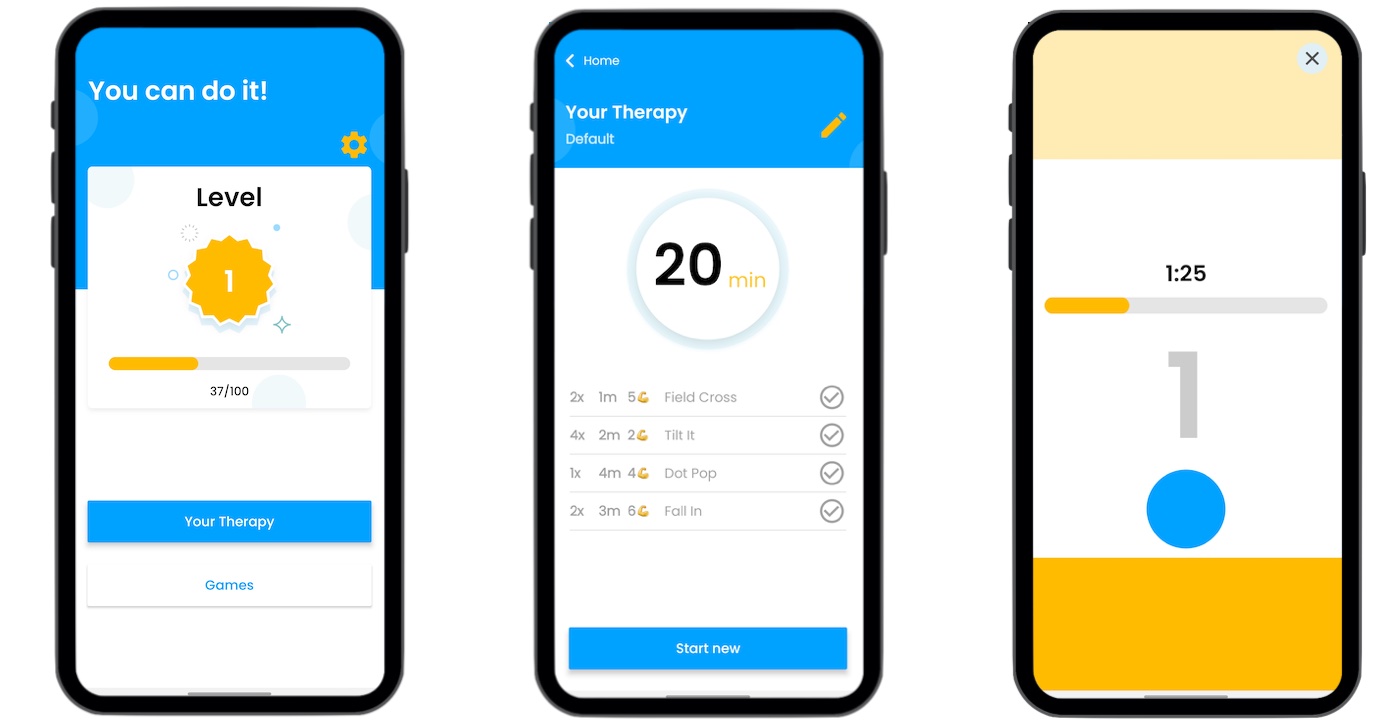
Functionality
Therapy
At first the idea was to have some games and a so called Therapy function, which at that time was basically a “pill and therapy” reminder of sorts. So in essence, when you need to take a pill or have a therapy scheduled with your physiotherapist.
We scratched that idea and went with games and retained the Therapy name, but used it as an “exercise program” of sorts. Basically which exercises should one Therapy contain, how many repetitions each of the exercise would have and the duration of each. You can imagine Therapy as a standard workout program, but with the exercises that are only available within the application itself.
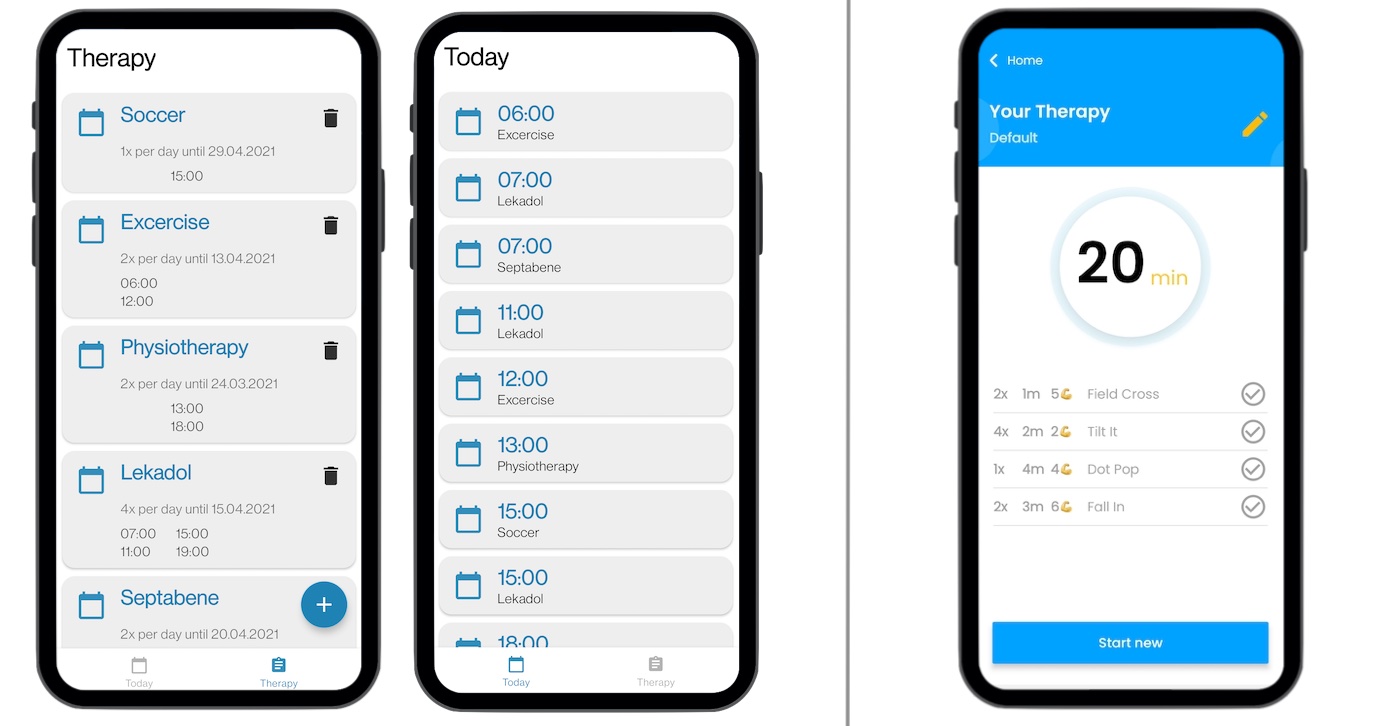
Therapy also provides an easy and guided way for the user to complete his “daily routine” of exercises by automatically moving from exercise to exercise when each previous is completed. This could help the users building up sort of a habit in the morning and in the evening, by completing the designed Therapy each time.
Therapy can be designed either by the application, by the user itself or by the user’s physiotherapist. Based on user’s needs and capabilities, the exercises, repetitions, duration and difficulty would be selected accordingly.
Games
Game functionality was used as designed from the very beginning. Games use bunch of sensors your mobile device provides in a way that have maximum and minimum angles within user’s capabilities.
There are currently (January 2022) 6 different games available within the HomeClinico app;
- FieldCross, TiltIt, FallIn, PerfectAim for the wrist
- DotPop for the elbow
- TargetReach for the whole arm
The functionality of each is quite nicely presented in the following video:

Room For Improvement
The bad thing about most current games is the repetitiveness and predictability. You keep your user’s interest and motivation with unpredictability/randomness, difficulty, time pressure and progress. Quite a few of our competitors have small but meaningful games included within their products, such as:
- Shooting birds with a bow
- Collecting some tokens in a given time frame
- Space shooter
as seen in Gripable game library.
Video Instructions
Since the audience of HomeClinico are mostly elderly or people that have trouble or are slow at understanding, because they suffer from post-stroke brain injury, we need to give clear and easy-to-understand instructions. What better format than video.
Users are able to see how a certain game is executed through video, and later on sound, instructions.
Room For Improvement
Users tend to compensate some movements as they are not able to perform them but want to score in the game that they’re playing.
They would need some sort of in-game sound alerts that reminds them of their compensation. This would prevent them from compensating during the whole exercise.
Compensation is not necessarily bad as they compensate in everyday life with the simplest of daily chores. That’s just how it is after the body is restrained, but the person still wants to perform something.
We just need to be aware to lower the compensation at least during the exercises that should benefit the user in the long run.
The video instructions also need to be improved a bit, so the users knows exactly how the exercise should be performed.
Progress Overview
There are also plans to provide the user and his physiotherapist local and remote progress monitoring. Seeing the progress that was made through time is one of the most motivational factors for a successful recovery.
Currently we only have the result section of each done therapy, which shows points per game and total points scored.
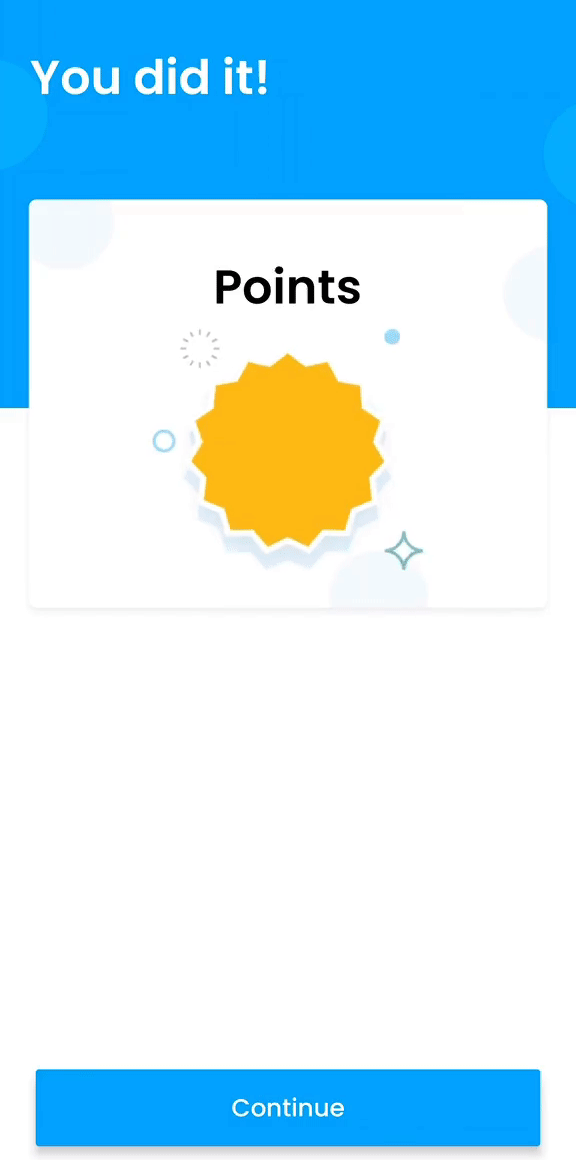
Other Startup Tasks
Of course the startup life doesn’t only contain building the product… Oh no, that’s the “easiest” part.
The hardest part is getting users and everyone that have any experience with a startup will tell you the same.
Website
Like each business, HomeClinico also needed it’s own website. We figured out the easiest way would be to use Wordpress and buy a theme.
We did 2 mistakes:
- we overcomplicated a bit by buying a builder theme instead an already-designed theme
- we did not ask a designer to design it for us
Why do I think we overcomplicated? Well it’s tightly connected to the second point. When you buy a builder and you don’t have a design, each person imagines the website to look very differently from what the others have in mind.
This is not really that bad as sooner or later through a few iterations you have a website that suits everyone.
BUT, if you’re constrained by time, it’s the wrong route to take. We probably iterated with the website design for about 2 months before coming to the end result. Since we had more important stuff to take care of, it was absolutely demoralising.
The end result is quite nice and I kinda like it….
BUT, we must ask someone to verify that the content on there is clear, easy to understand and the users get excited about the product.
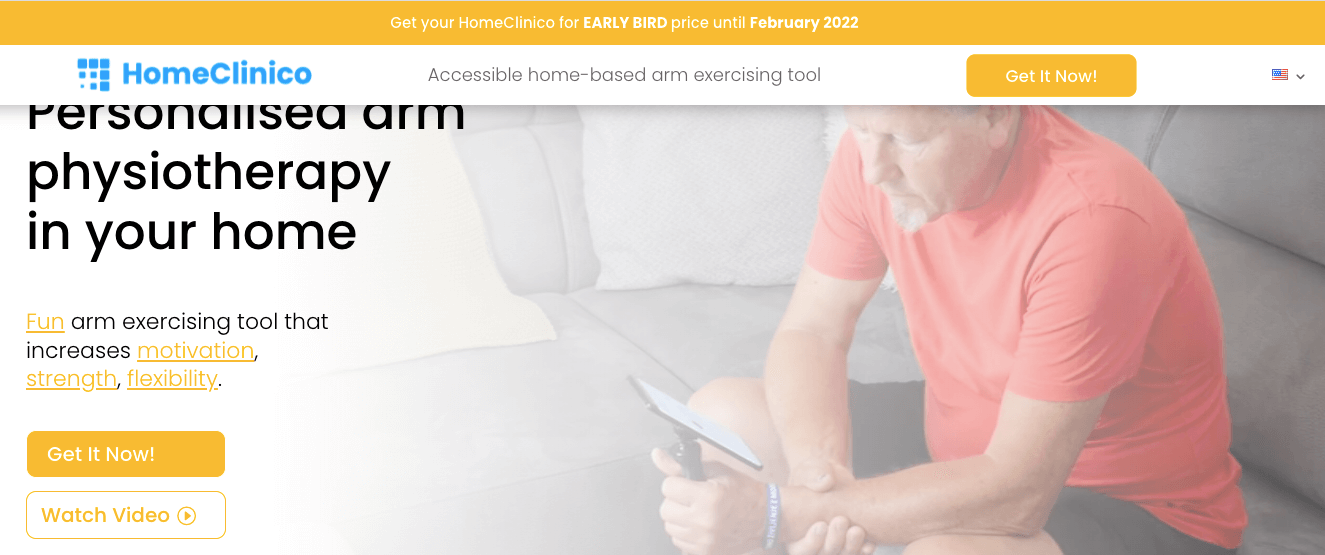
Presentational Videos
We also had to create our own presentational and functionality videos.
Since we had close-to-zero budget, we did all the directing and filming ourselves.
Along the way we had to learn Adobe Photoshop and Adobe Premier to stitch and animate different scenes.
Primož had written a script for the movie and we altered it during the whole filming.

Marketing
So where to get users?
Well, to be fair, I can’t really tell you that, since I’m the one struggling with the same thing.
HomeClinico is directed primarily towards elderly as our end customers. This target group is really hard to reach unlike a younger audience of, let’s say, 20-40 years.
We’re still figuring out this part, but we wanted to give it a go in a non-scallable way at first; by reaching out to physiotherapists as they have a connection with our target audience already.
Surprisingly, quite a few physiotherapists were willing to send mails to their end users and help us out.
Lesson learned is that people are really willing to help you out if you ask them :)
Internal Documentation
Me and Primož are by default both very organised guys.
It proves within HomeClinico too. We had a Notion workspace with all kinds of notes:
- brainstormings
- every meeting ever
- financials
- marketing
- competitors
basically all the stuff that’s connected to a startup.
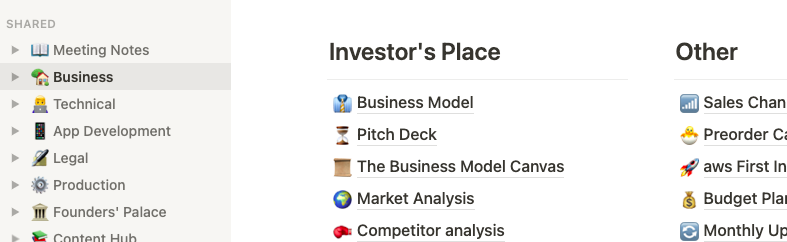
This is a major advantage as you can always check what some expert has already expressed or what feature did a certain user recommend. By keeping track of these stuff, it’s way easier to plan future releases and marketing campaigns.
What’s Next?
At this point we have published our first version of the HomeClinico Android application on Google Play:

Next steps are still a bit unclear at this point.
We both weren’t engaged as much as we discussed in the beginning, meaning I did almost everything on my own for the past 2 months, which became quite demoralizing.
We still need to figure out what are the future steps on our path to “glory” and our business “relationship”.
What I Learned
This whole experience was something I should have try to get a few years ago. Oh well, better late than never.
The actual findings on the startup life:
- Get stuff made off of Fiver, you won’t believe how good can something so cheap be
- You only learn how compatible the founders are through time
- Users won’t magically appear, you need to get out there and to the work
- Marketing is a whole new world, you better have someone on your team at least slightly familiar with it
- Don’t over complicate, keep it simple; ship & iterate
- Breakdowns along the way are expected, push through them
- Listen to your users and do stuff they care about
- Have at least someone on your team with understanding of the field you’re solving a problem in
Actual skills I’ve learned
Technical
- Wordpress & Woocommerce
- Android sensors
- Cloudflare & website optimizations
Marketing
- Google Analytics & Google Tag Manager
- Adobe Premier & Adobe Photoshop
- Facebook Ads
